Learn how to change the value of a column into today’s date with a single click
If you are using your SharePoint list as maybe a list of tasks, or it could be a list of projects, it could be a good idea to make an easy way for the user to mark the task/project as completed
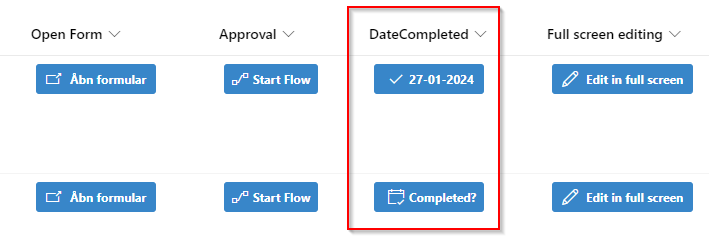
This button when selected will insert the current date into the column (so it is important that you create the column as a date column)
If the user clicks the button by fault, they can click the date again and the date is removed.
I like to have all of my content that the user can interact with as buttons. I found this example from the PNP List formatting Github which I really liked, so all I had to do was to implement it into my own style
The PNP List Formatting has many examples, and they are free to use! I even added my own example to the repository
{
"$schema": "https://developer.microsoft.com/json-schemas/sp/v2/column-formatting.schema.json",
"elmType": "div",
"style": {
"align-items": "center",
"margin-top": "2px",
"margin-bottom": "2px"
},
"children": [
{
"elmType": "button",
"customRowAction": {
"action": "setValue",
"actionInput": {
"DateCompleted": "=if(Number(@currentField) == 0, getYear(@now)+'-'+padStart(toString(getMonth(@now)+1),2,'0')+'-'+padStart(toString(getDate(@now)),2,'0'), '')"
}
},
"attributes": {
"class": "ms-bgColor-themePrimary ms-bgColor-themeDarker--hover ms-fontColor-white",
"title": "=if(Number(@currentField) == 0, 'Click to mark complete', 'Completed on ' + @currentField.displayValue)"
},
"style": {
"border": "none",
"cursor": "pointer",
"display": "flex",
"align-items": "center",
"justify-content": "left",
"height": "30px",
"width": "110px",
"border-radius": "3px",
"margin": "5px"
},
"children": [
{
"elmType": "span",
"attributes": {
"iconName": "=if(Number(@currentField) == 0, 'EventAccepted', 'CheckMark')",
"class": "ms-fontSize-16 ms-fontWeight-regular"
},
"style": {
"margin-right": "5px",
"margin-left": "8px"
}
},
{
"elmType": "span",
"txtContent": "=if(Number(@currentField) == 0, 'Completed?', '@currentField.displayValue')",
"style": {
"margin-right": "8px",
"flex": "none"
},
"attributes": {
"class": "ms-fontSize-12 ms-fontWeight-bold"
}
}
]
}
]
}
You don’t have to do much to make this work, however it is important that you change the “DateCompleted”, into the INTERNAL name of your own column